Am Encrypted! ●
Let’s Encrypt is in public beta since last night.
And hence the lock icon in the location bar says
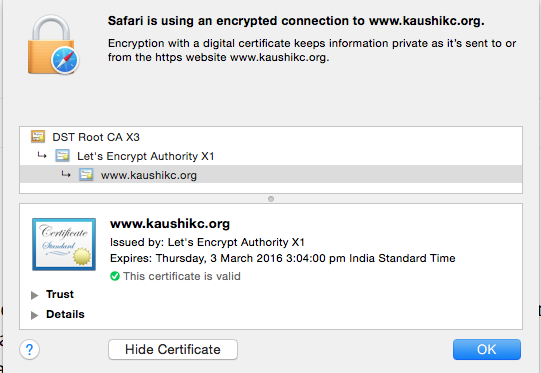
Although Let’s Encrypt guys are not shipping auto-install plugin for nginx in this beta, the whole process is smooth.
Here are the steps that I followed:
- Get the certificates
./letsencrypt-auto certonly- Make sym links
sudo ln -s
/etc/letsencrypt/live/www.kaushikc.org/fullchain.pem
/etc/nginx/ssl/fullchain.pem
sudo ln -s /etc/letsencrypt/live/www.kaushikc.org/privkey.pem /etc/nginx/ssl/privkey.pem- Configure SSL in nginx site config
server {
listen 443 ssl;
server_name kaushikc.org www.kaushikc.org;
add_header Strict-Transport-Security "max-age=31536000";
ssl_certificate /etc/nginx/ssl/fullchain.pem;
ssl_certificate_key /etc/nginx/ssl/privkey.pem;- Redirect all http to https
server {
listen 80;
server_name kaushikc.org www.kaushikc.org;
return 301 https://$server_name$request_uri;
}- Reload nginx
sudo service nginx reloadUpdate